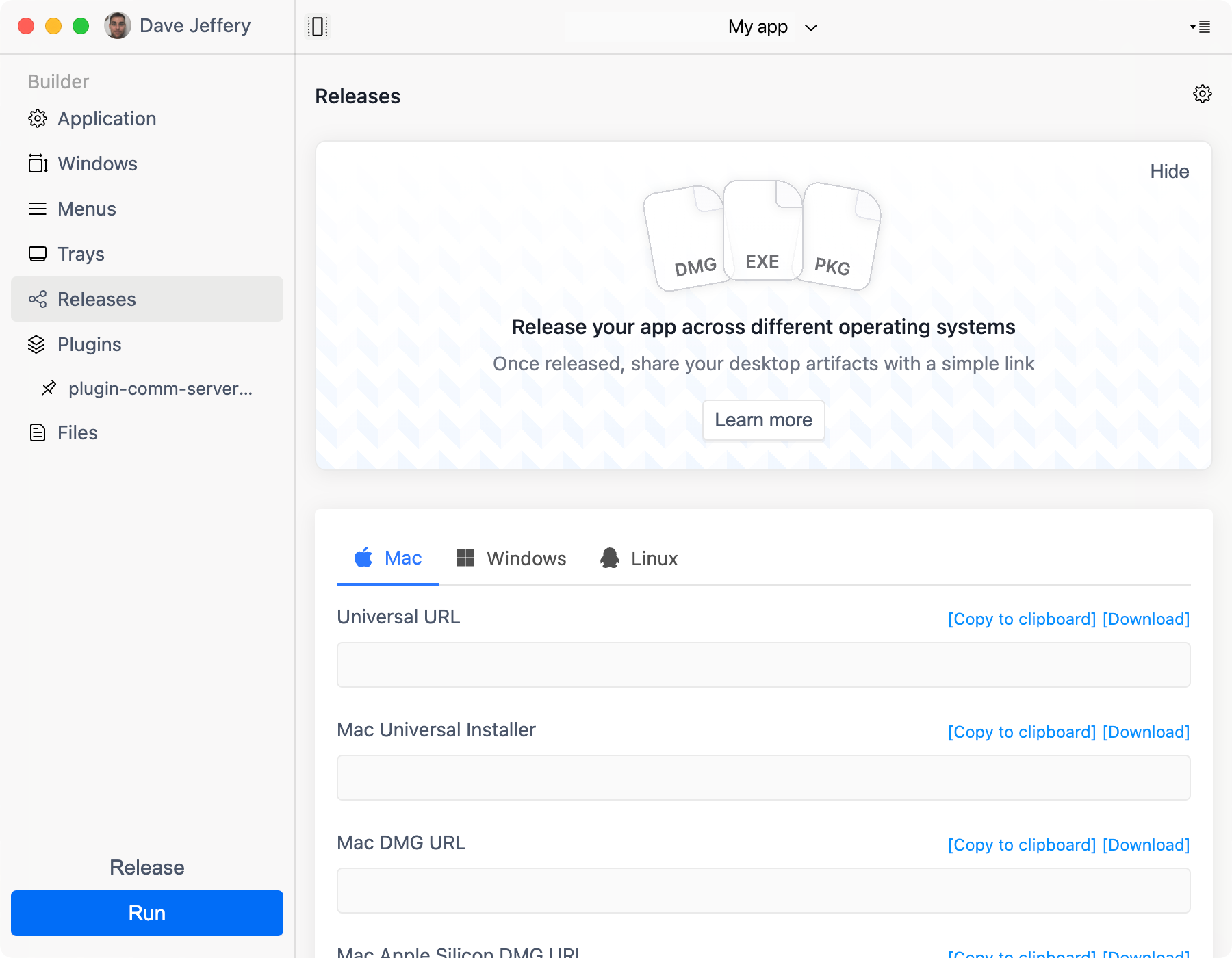Don't waste time updating manually
Desktop App Auto-Updates
There are a few reasons you may want to update your desktop app. This doesn't mean making a change to your web app, but updating the app that runs on the desktop and loads your web app.
You might want to change how the app looks: it's name, icon, window dimensions, menu, etc. Or you might want to change its behaviour: which URL it opens, whether it opens on startup, etc. Or there may be a security vulnerability discovered in the underlying technology (e.g. Electron).
Updating your app is time consuming and takes a lot of resources. Whether you do it manually or create an auto-update server, trust us, it's much more awkward than you think it will be.
If ToDesktop saves you 12 hours per year on updates, it's already worth the price
No one tries to build their own analytics or hosting platform. So why would you build your own app update infrastructure? Leave us take care of it for you, it's what we do best.
Don't waste time manually updating your desktop app.
Don't waste resources on your own auto-update server.
Instead use ToDesktop and get:
Monthly Electron & Chromium updates.
Urgent secuity patches pushed to all your users.
Automatic rebuilds when you update your app's settings.
Auto-downloads of new app versions which install on exit.
Don't Worry About
Security Updates
The teams behind Chromium and Electron regularly discover security issues that need fixing. They release patches and it's important you update your app in the hands of your users. Otherwise you could leave them open to security vulnerabilities.
Normally you would have to keep up to date with these security announcements. Once you have identified an issue, you would update your app manually and push the update to your users. This can impose a serious time overhead. We worry about this so you don't have to.
Don't Worry About
Supporting Old Browsers
New features are always being added to web browsers. From CSS Grid to Service Workers to async/await, the pace of improvement is rapid. Yet you can't use these features immediately as some users are on older browser versions.
If you built an app once and never updated it you would find yourself stuck supporting an old browser version. We automatically update the browser (Chromium) powering your desktop app every month. This means all your desktop users will be on modern browsers and you can use the newest features.
Get access to
ToDesktop Features
Customize your app's details like name, icon and color. Decide how the window looks with size, fullscreen, always on top, lock resizing and more. Refine your app's behaviour with internal URLs, deeplinking, disabling devtools and more.
We have made ToDesktop the easiest way to convert a web app to a desktop app. We have all the features you need to get your app on your customers desktops. We're always shipping more, take a look at our roadmap to see what's on the way.
You also get Code Signing, Installers, and top-tier support, and more if all that wasn't enough.
Don't Worry About
Managing Auto-Update Servers
If you want your app to get updates over time, it must have a way of checking if an update is available. To do this you must set up a server your app will ask for updates.
There are lots of ways to do this but they all involve significant resources. You need to spend time setting up the server, then maintaining it and fixing any issues that arise. On top of that you have to pay the monthly cost of the server itself. It all adds up.
ToDesktop manages all this for you, for just $58/month. It's a no brainer.
How can you update your desktop app?
Option #1: Do it manually
- Discover a reason to update (e.g. security vulnerability)
- Build & sign your app (what is code signing?)
- Host the new version of your app
- Let your users know they need to update
- Get new users to download the new version
Option #2: Create an auto-update server
- Write the code for an auto-update server
- Write the code for the app to check for updates and install them
- Deploy the server to production and test it
- Discover a reason to update (e.g. security vulnerability)
- Update your app and deploy it to the server
- Maintain the update server and fix any issues (forever)
Option #3: Use ToDesktop
Ready to start building?
Create your desktop app for free*
ToDesktop Builder will take you step-by-step through the process of creating your first desktop app in just a few minutes.
Download ToDesktop Builder*You can create a desktop app and run it on your computer for free. You will only be charged if you want to create a distributable app for your customers.