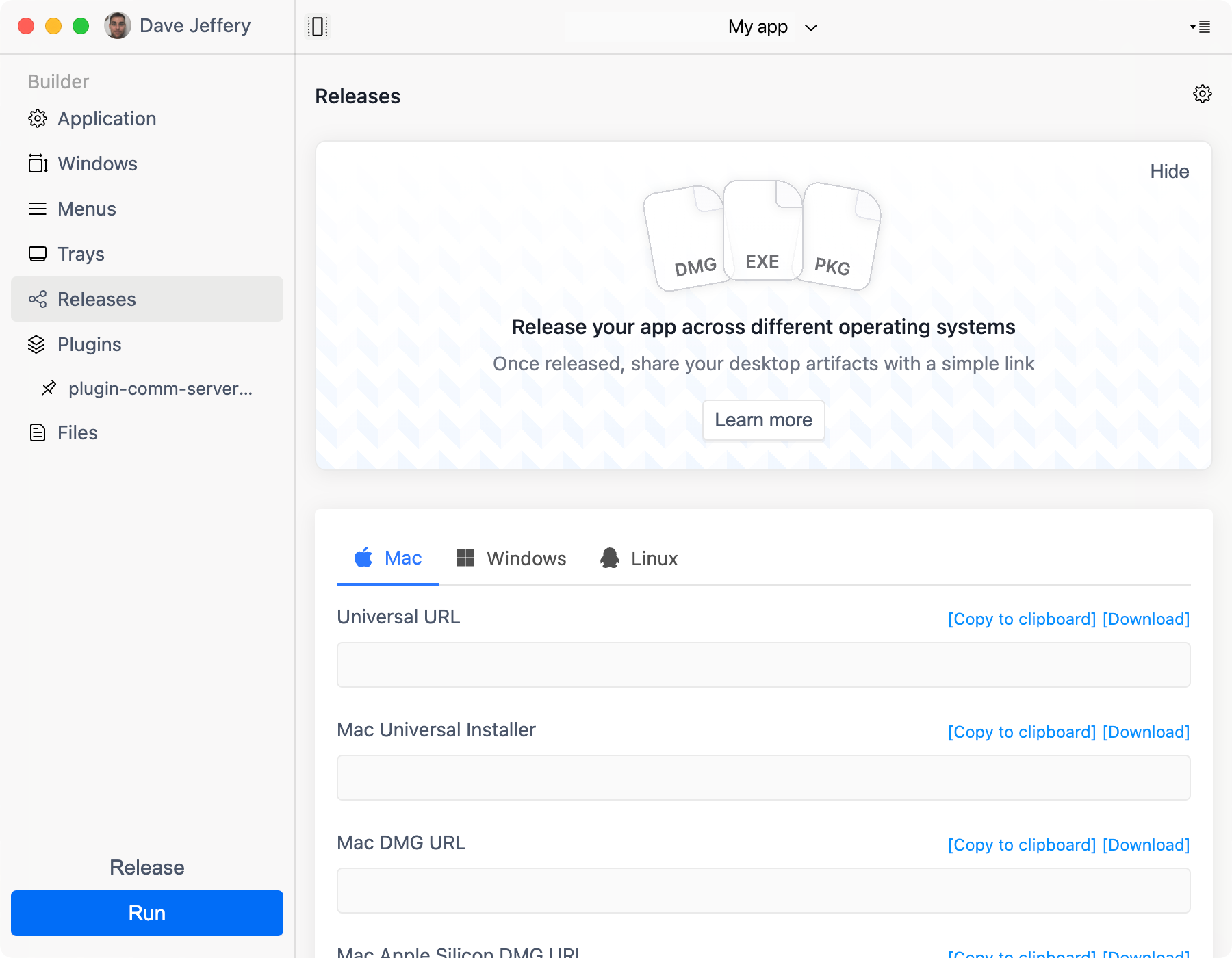Why you should sign your apps
What Is Code Signing?
Code signing guarantees that an app you're installing is from a reputable developer. This means it is trustworthy and is safe to open. It's the digital version of a seal on food to ensure no one has tampered with it since leaving the factory.
Code signing is an important part of distributing an app to users. Without it your users will get warned that your app may not be safe and they should treat it with caution. At worst they may not be able to run it at all.
The yearly cost of code signing certificates alone is $200 more than ToDesktop
Code signing is not a trivial process. It requires significant investment in time and money to do right.
Code signing certificates cost $800/year.
Mac apps must be signed on a Mac.
Windows apps must be signed on a PC.
Don't waste time and money signing your apps yourself.
Let ToDesktop build and sign your apps for you so you can focus on what matters.
Without code signing, user experience suffers
Step 1. Try to open the app
With code signing
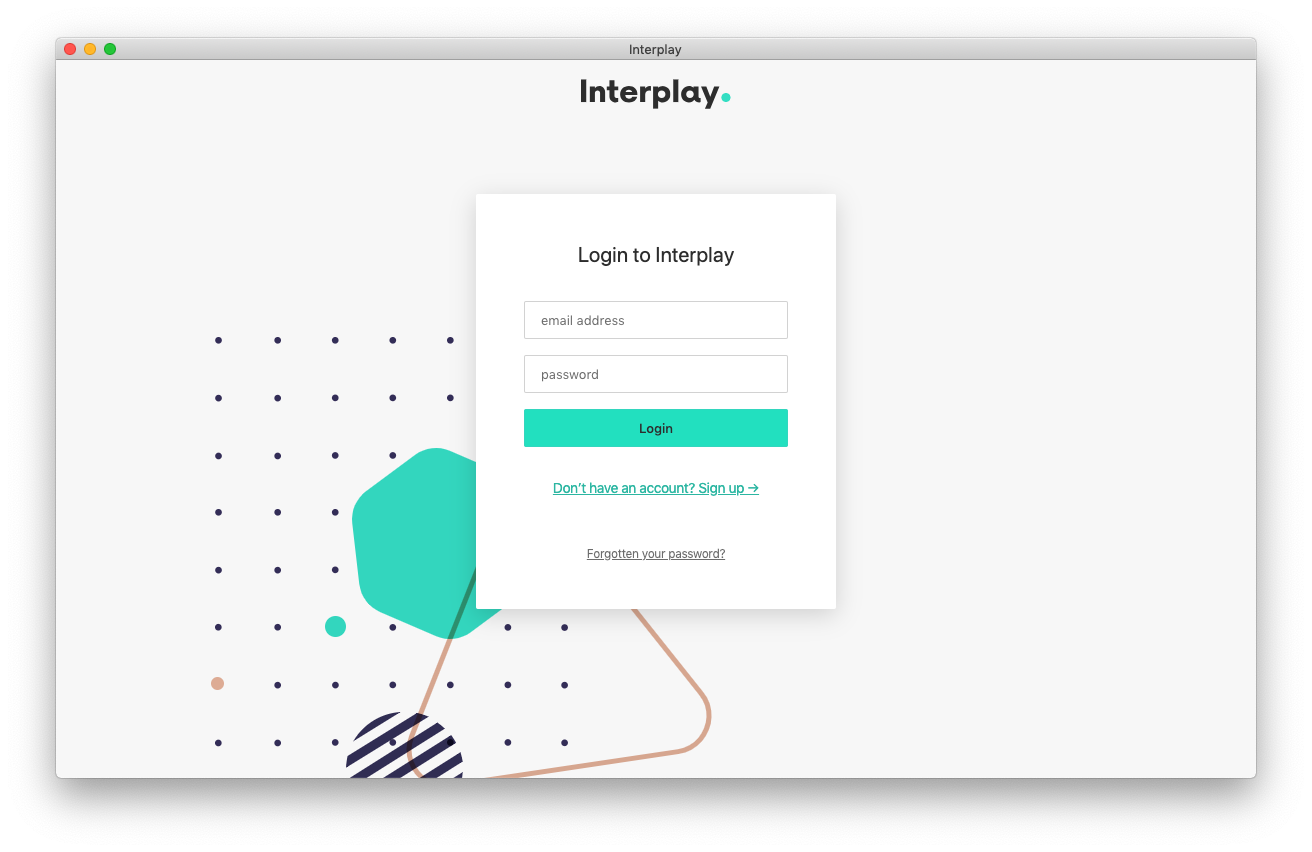
Signing the code lets the system know the app is from a trustworthy source and so it opens as expected.
Without code signing
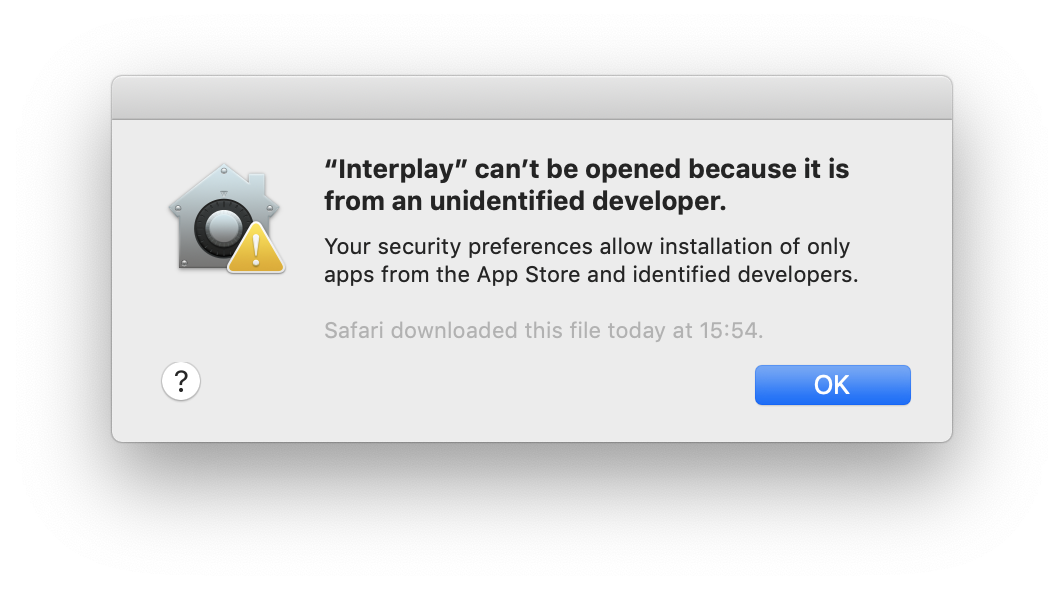
By default the system blocks opening the app as it can't verify it's safe to open.
Step 2. Keep trying to use the app...
With code signing
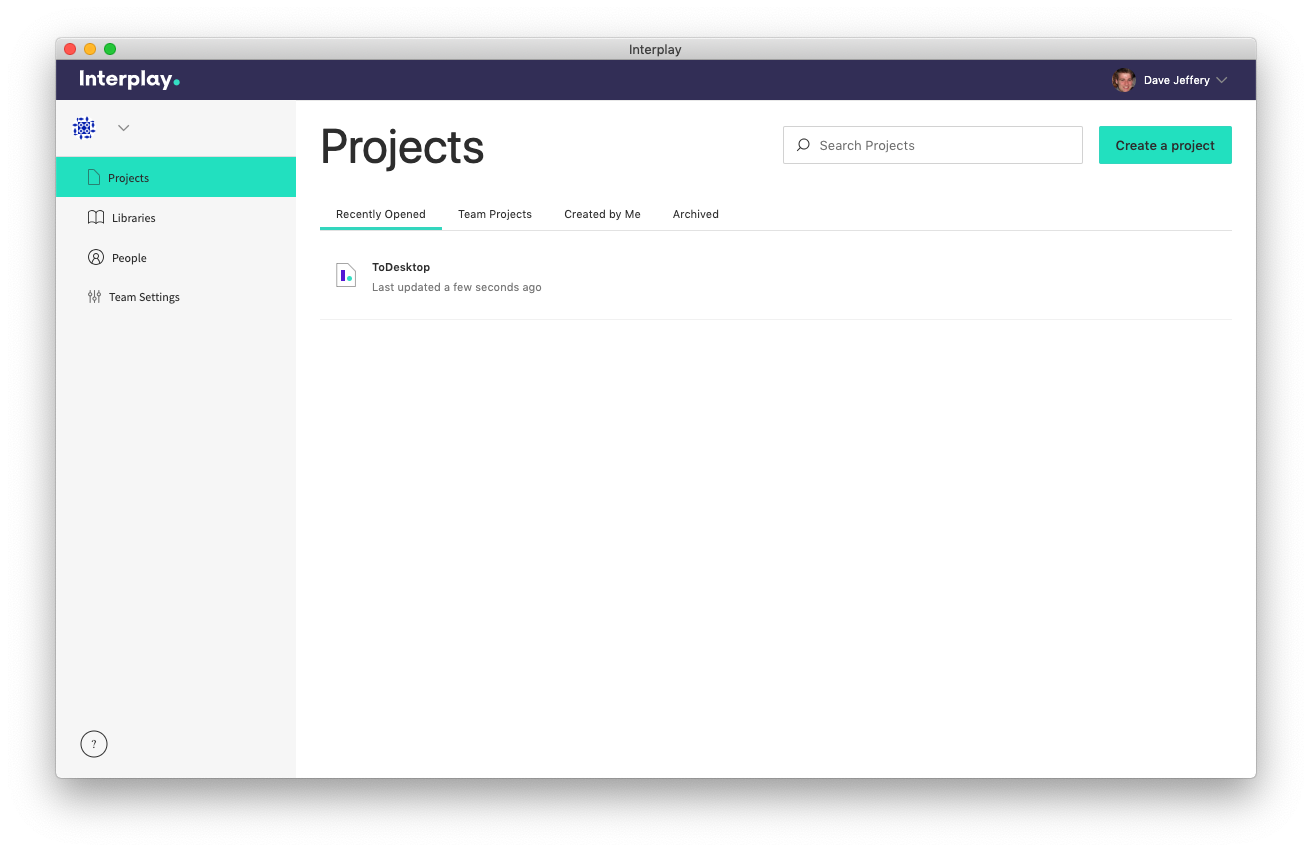
Start using the app as expected without any issues.
Without code signing
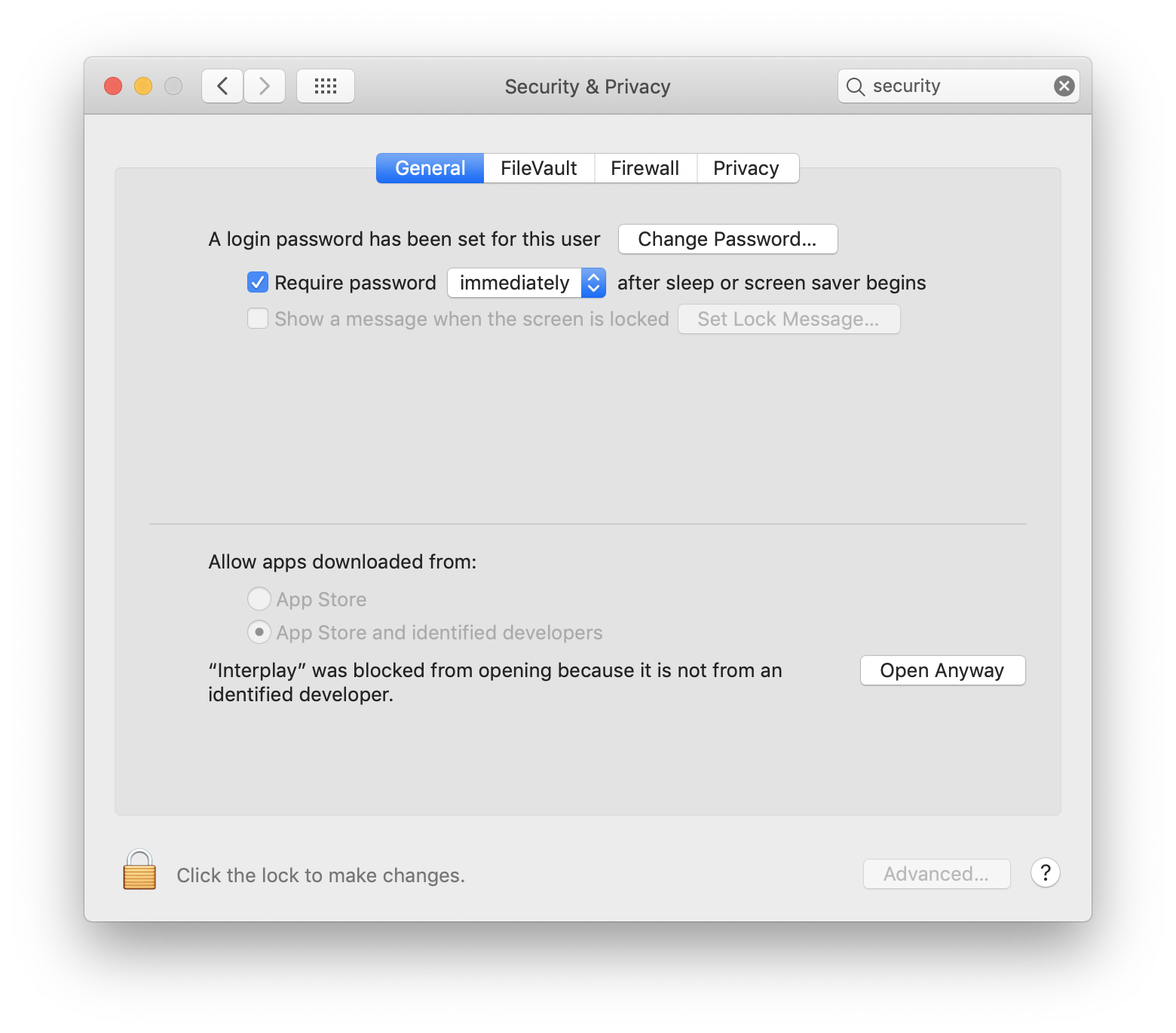
Find the right security setting and confirm you want to open the app.
Step 3. Finally use the app
With code signing
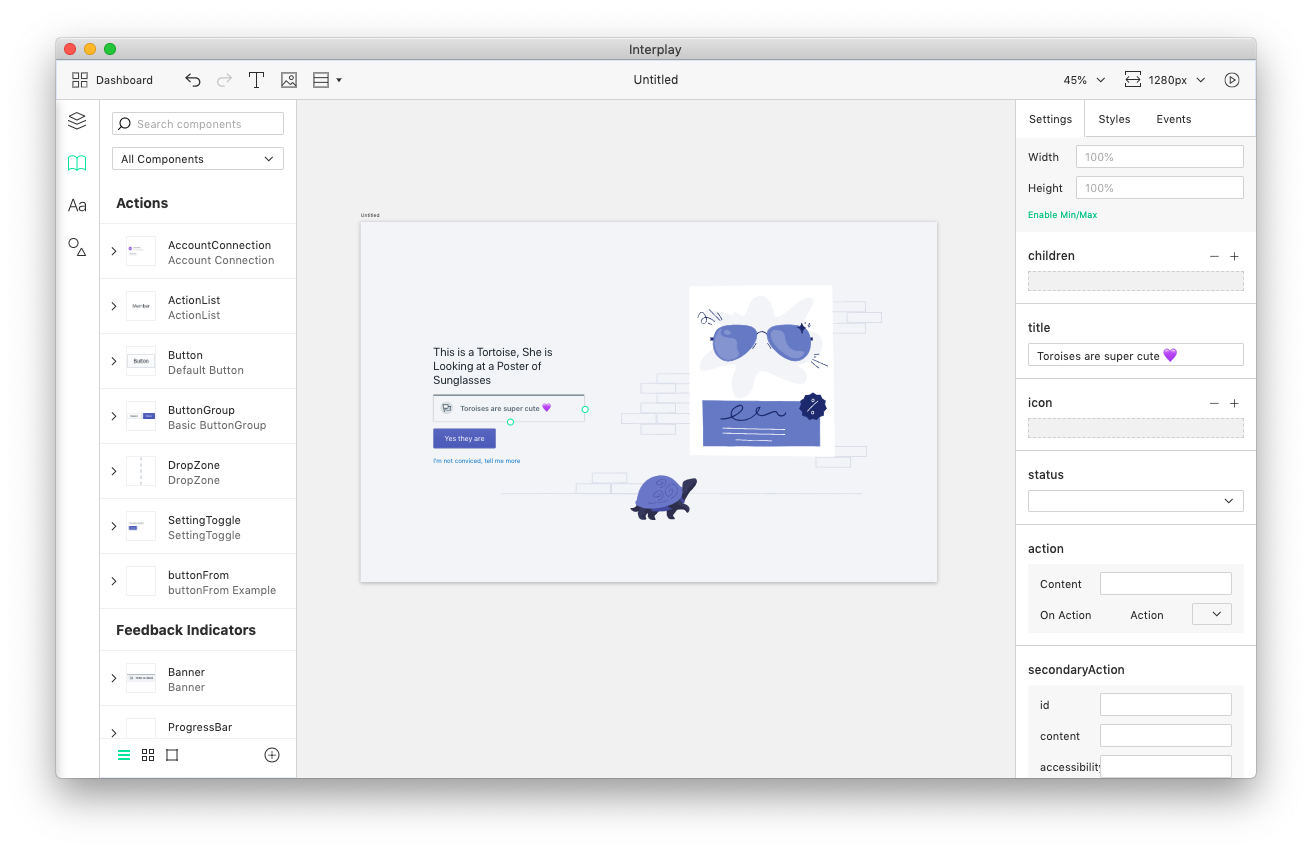
Get your work done, not having jumped through extra hoops.
Without code signing
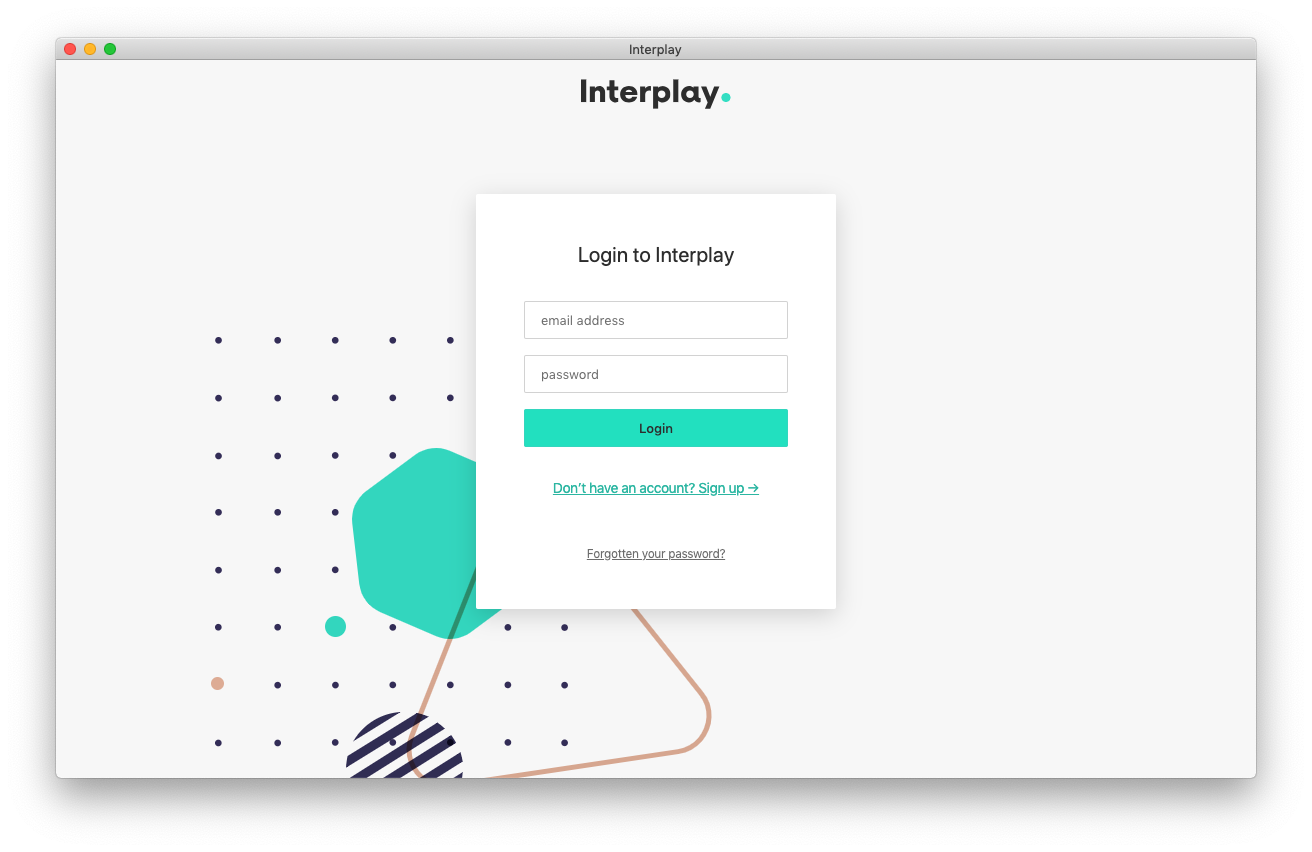
Finally open the app and start using it (unless you gave up).
Alright, so how do you sign code?
Option #1: Do it yourself
- Register for Apple's Developer program ($99/year)
- Buy an EV code signing certificate ($699/year)
- Build your app for Mac & PC
- Use a Mac to sign your app for Mac
- Use a PC to sign your app for PC
Note you'll have to build and sign your app manually each time you update your app unless you have auto-updates.
Option #2: The sensible option
Ready to start building?
Create your desktop app for free*
ToDesktop Builder will take you step-by-step through the process of creating your first desktop app in just a few minutes.
Download ToDesktop Builder*You can create a desktop app and run it on your computer for free. You will only be charged if you want to create a distributable app for your customers.