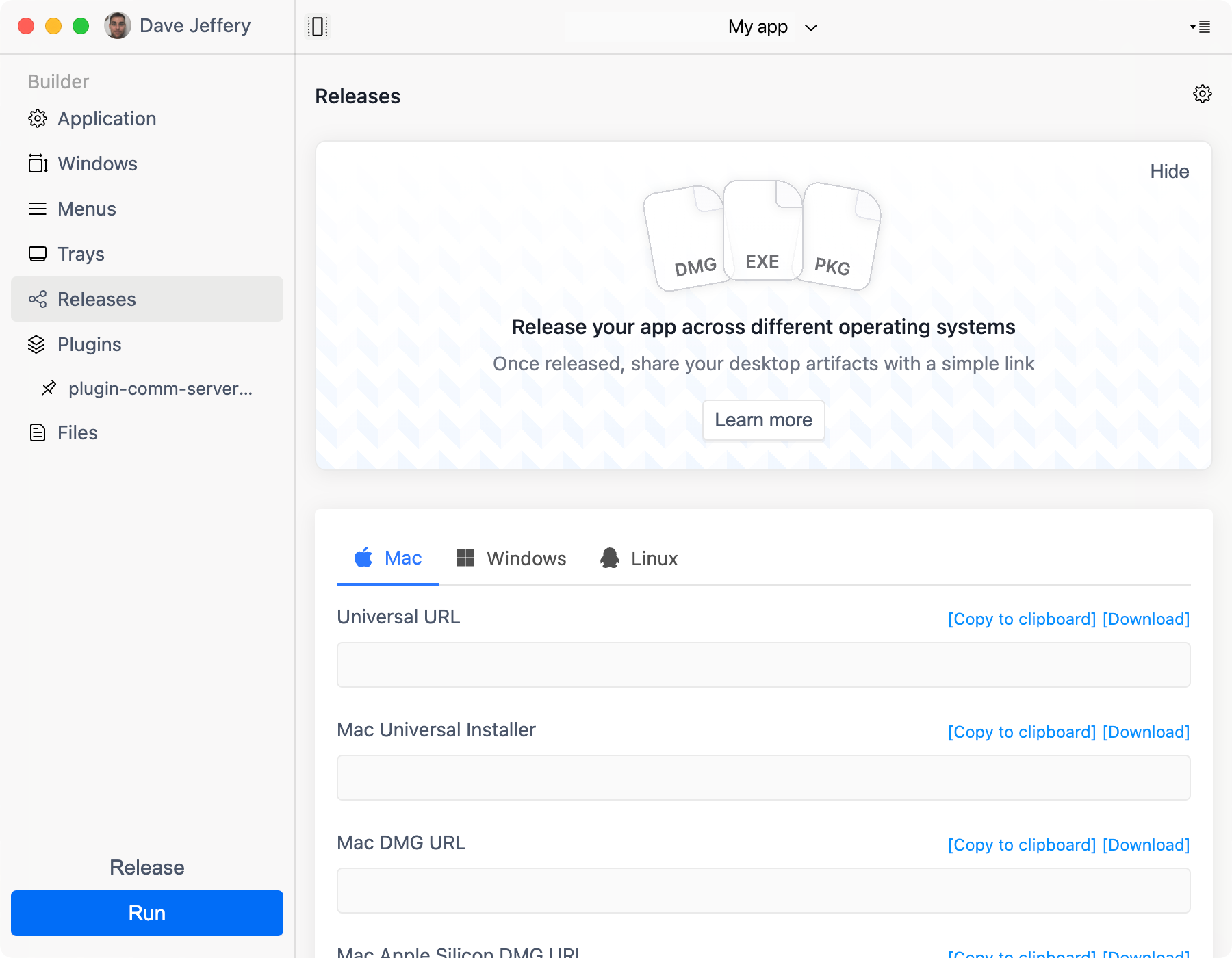Alternatives to building an electron app
ToDesktop vs. Electron
Electron is a great piece of software. We use it under the hood to create our customers' desktop apps.
The issue with Electron is that building your own app takes a lot of developer time to create and maintain.
That's time not being spent on your core product, building new features.
ToDesktop not only deploys your web app as a desktop app. We handle code signing, updates, and the installer too. Having no extra codebase means you can focus on what you do best - creating a great web app!
How does ToDesktop compare to Electron?
As ToDesktop uses Electron under the hood, you get all of the benefits of Electron with none of the hassle you typically have to deal with
 ToDesktop
ToDesktop | ||
|---|---|---|
| Time to production | Two minutes (See how) | Approximately 10-15 weeks |
| Coding required | No coding necessary | Yes, requires learning Electron |
| Maintenance | Automatic updates included | Maintain update server and push security fixes |
| Security | Security updates included | Keep up to date with security exploits and update your app |
We take care of all of the annoying aspects of creating your own desktop app with Electron, so
you can focus on what matters.
This means you get the following right out of the box:
Code Signing
We sign your desktop app with EV Microsoft Authenticode and Apple Gatekeeper certificates. Code signing is super-important because your app downloads and installs without warning dialogs.
Auto updates
Your app will regularly auto-update to ensure the underlying browser is always up to date. Plus, this is how we deliver performance improvements, security patches, and additional features to your app.
Native installers
You'll get a customised installer for Windows, Mac and Linux. We even provide a magic link you can send your users which will detect their operating system and download the most up to date version of your app.
Customer Story
Interplay's customers wanted a desktop app. Michael and his team delivered in one day with ToDesktop."
Michael has delivered a desktop app faster than he could have ever hoped. Now his team can focus on their web app and not worry about the ongoing effort of maintaining a desktop app.
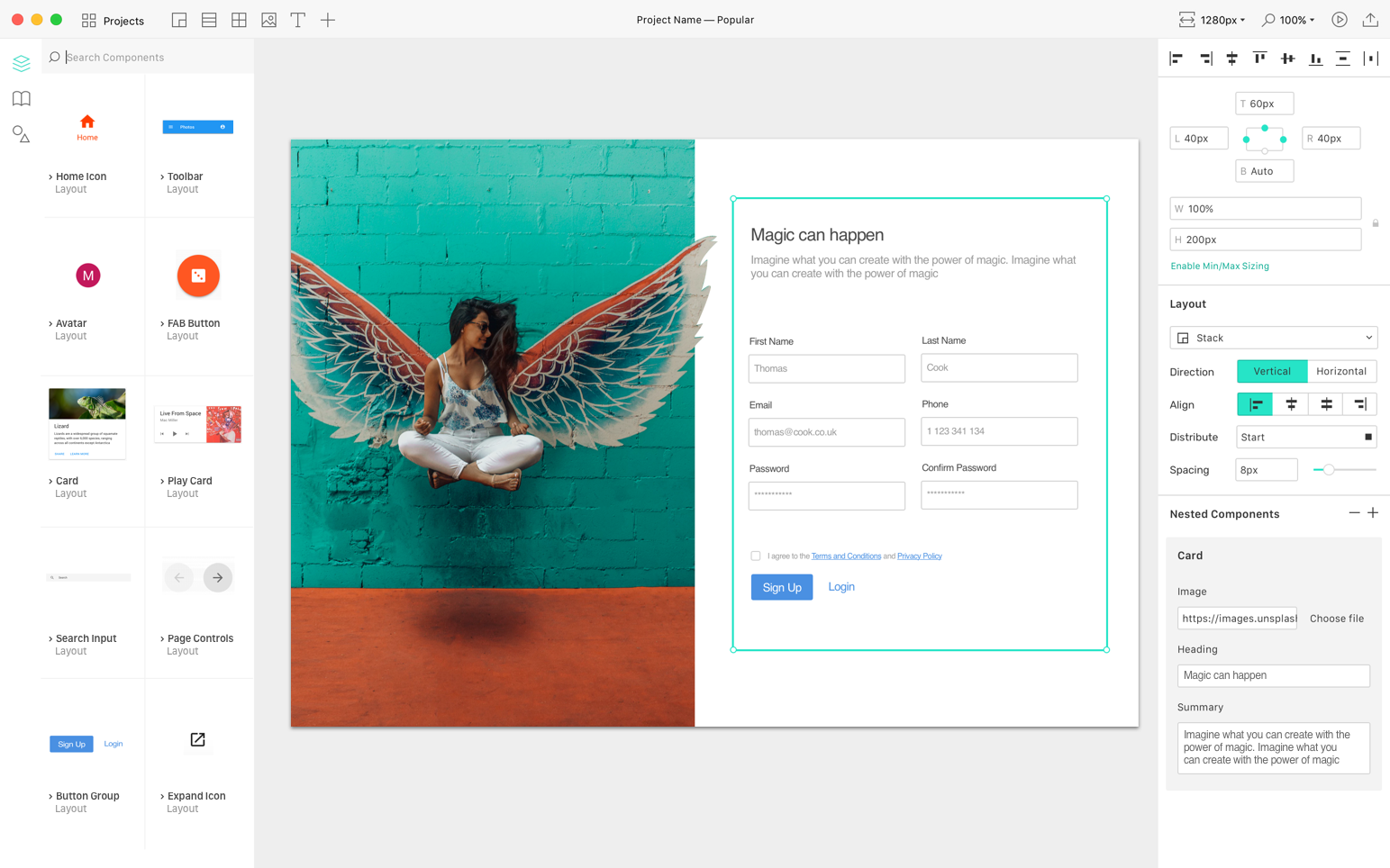
What are the costs involved with Electron?
There's no such thing as a free lunch. When creating your desktop app with Electron it's easy to overlook the time and money it takes to create and maintain your app.
| Dev Hours | Cost | |
|---|---|---|
| Creating a production quality Electron app | 500 hrs | $33,000 |
| Deployment and auto-update infrastructure | 150 hrs | $9,900 |
| Quality assurance and security | 100 hrs | $6,600 |
| Monthly maintenance | 60 hrs/month | $3,960/month |
| First year totals | 1,470 hrs | $97,020 |
To save you time and money, we expose a
window.todesktop
object when your app is being run as a desktop app.
This means electron API access without the extra codebase:

In Summary
When should you choose Electron, and when ToDesktop

If you want to deploy your website or web app as a desktop app for your customers, ToDesktop is for you.
If your business' core competency is developing a web app, don't waste time wrestling with Electron. Let us do it for you.
If you want to create a desktop app of a service just for your own use, use Electron or a free product like Nativefier.
If your app is desktop-first, it might be worth the investment to work directly with Electron.
Ready to start building?
Create your desktop app for free*
ToDesktop Builder will take you step-by-step through the process of creating your first desktop app in just a few minutes.
Download ToDesktop Builder*You can create a desktop app and run it on your computer for free. You will only be charged if you want to create a distributable app for your customers.